How to choose the right processor
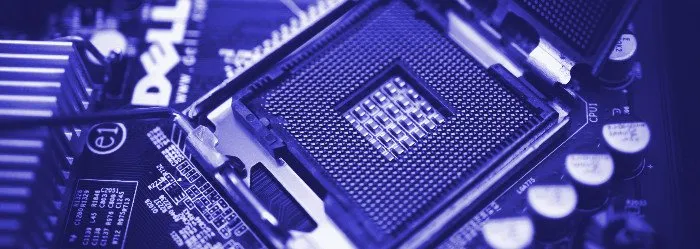
If you’re looking to buy a new computer, and you’re unsure on what processor (CPU) you need. This is the place to look. I will give you a general understanding of what you need to know for buying your new processor.The processor is the “Brain” of the computer and is arguably the most important part of any PC, laptop or tablet as this is what calculates your excel spreadsheets, tells the graphics card to show explosions or move files around in the memory.
CPU Manufacturers
The two main Manufacturers of processors are AMD and Intel. Intel have traditionally been ahead of the game until recently when AMD managed to catch up with the technology and now, they to provide excellent processing power for typically a lower cost than Intel.
CPU Types
Intel
- Core i3 -For basic or light use, an i3 would be a good place to look. These typically run slower and use less power than other processors but are good for light workloads.
- Corei5 -The i5 processor from Intel is the next step up, this is typically a standard and a “go to” for processors. It provides good speeds with average power consumption at reasonable prices.
- Corei7 and Core i9 -The i7 and i9 are mostly used by high end desktop and workstations. These provide higher core counts and faster overall performance. The use case for these would include, workstation use, heavy desktop use and/or light server use.
- Xeon – Used by Server and workstation specific tasks. These processors provide the highest core counts with some exceeding 20 cores and 40 threads. This provides a very good surface for a heavy work load and can sustain many virtual machines.
AMD
- Ryzen 3 -For basic or light use. These typically run slower and use less power than other processors but are good for light workloads.
- Ryzen 5 – Comparable to the Intel i5 and is the mid range offering from AMD.
- Ryzen 7 – The high end processor for AMD powered desktops and worksations.
- Threadripper and Epyc – Like the Intel Xeon these are server processors or for workstations that will be pushing the processor power to the limit.
The AMD processors tend to be ever so slightly slower than the Intel counter part but the price is considerably lower. If you’re on a budget I recommend looking into AMD. Another thing to consider is the on board graphics abilities of the processors, as well as processors AMD are one of the big players in the graphics card market and have started incorporating this technology in to their processors.
CPU Speeds and Cores
Speeds and Cores are related and both of these matter in terms of performance.
For this example I will use Intel. The two main figures you will see is GHz and Cores. For example, the Intel i9-9900k is an 8 Core 16 Thread processor that runs at a base clock of 3.6GHz and has a boost clock of 5GHz. This means that most of the time it will run at 3.6GHz and when it needs more power it will run faster at 5GHz. Threads are linked to the number of cores you have, essentially it doubles the amount of tasks your computer can do. With Intel it’s called Hyperthreading and It gives 2 threads per core.
One thing to keep in mind is that Desktop processors and Mobile processors (for laptops) may have the same naming scheme, but their performance is dramatically different. Mobile processors typically have half the cores of their desktop counter part and will run slower. This tends to be less of an issue with the 8th gen of Intel processors as they moved up to 4 cores on Mobile.
Generation X
There is one more thing that you need to know when choosing the right processor for you and this is the generation which on intel processors is the first number after the dash when you are looking at the processor model number.
In the example below you can see that they are both i5 processors but the generation 8 has double the number of cores than the generation 7.
Core i5-7200U: two cores, maximum speed of 3.1GHz
Core i5-8250U: four cores, maximum speed of 3.4GHz
Are you in need of IT Support?
Itek provides IT solutions for your entire IT infrastructure. Your business can experience a cost-effective service at a predictable fixed rate, removing the burden from you and your team and freeing you to focus on your goals.


